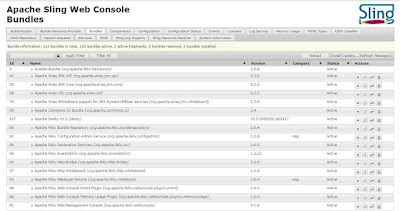CKAD - Certified Kubernetes Application Developer
Recently I cleared the
CNCF - Cloud Native Computing Foundation's certification - CKAD - Certified Kubernetes Application Developer (YES.!!!)
If you haven't explored Containers - Docker, Kubernetes, the whole cloud native journey, would request to start now.. Its much fun..
CNCF offers two certifications on Kubernetes (K8s), CKAD for Application Developers and CKA for DevOps / Administrators.
CKAD is a real hands-on, performance based exam for a duration of 2 hours.
The curriculum covers Core Concepts, Configuration, Observability, Pod Design patterns, Networking, persistence and other concepts.
Multiple trainings are available through the official Linux Foundation trainings, Udemy, Pluralsight, etc.,
My favourite been Mumshad's following
Udemy course, covering all the concepts needed for the certification. Also the training course in Linux Foundation covers the concepts in much more depth.
Apart from the concepts, one has to be really good with Linux command line / terminal commands and environment. During the test you will be presented with multiple clusters and traversing through them needs skill.
Also brush up your vi editor commands since you will be required to write .yaml files for the K8s configurations.
Finally, one important recommendation - Practise, Practise and More Practise...
Few resources that would help..
Last tip, Try to containerise your legacy applications, learning apps (anything that you can put hands on) and deploy them in K8s using minikube in your development environments. This will help...
 |
CKAD
|
Onboard the Cloud Native wagon.. All the best for your efforts..
Happy coding..!!