Explore Endeca Workbench - Apache Sling Web Console
Oracle Commerce 11.2
Workbench is an hybrid web application, housing the Experience Manager (XM), EAC console, Data sources (CAS crawls) etc., providing the bunch of capabilities for business users and also the content and system administrators to configure and administer the Endeca application.
The Endeca workbench application is made up of other well known technologies and applications like Apache Sling, a framework for RESTful web-applications, Apache Jackrabbit, a content repository complying to the JCR API, Apache Felix, etc.,
In this blog we can have a look at the Apache Sling configurations and capabilities that are exposed and available for fine tuning.
Apache Sling
Simply put, Apache Sling is a framework for RESTful web applications, mapping HTTP request URLs to content resources based on the request's path, extension, etc.,
You can have a deep dive on Sling at the above link...
Apache Sling application exposes the configuration parameters, packaged bundles, exposed services, log support and other monitoring features through the Web Console.
Through the Endeca Workbench application, Apache Sling Web Console can be accessed, providing a gateway for controlling and monitoring many important Sling features.
Web console path:
http://<host>:<port>/<root_context>/system/console/
You can have a deep dive on Sling at the above link...
Apache Sling application exposes the configuration parameters, packaged bundles, exposed services, log support and other monitoring features through the Web Console.
Through the Endeca Workbench application, Apache Sling Web Console can be accessed, providing a gateway for controlling and monitoring many important Sling features.
Web console path:
http://<host>:<port>/<root_context>/system/console/
Console
The console exposes various capabilities and monitoring features like log support, configuration, installed packages / bundles, memory usage, exposed REST services etc., useful in maintaing and fine tuning the application
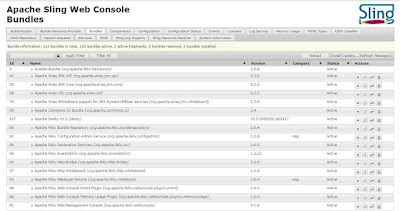 |
| Apache Sling Web console |
Sling Log Support
This screen can be used to control and manage the logging features of Sling, like error level, file rotation etc.,
 |
| Sling - Log Support |
Configuration
The configuration tab exposes the capability to edit the configurations of various installed bundles (like webdav, etc.,) and other sling configurations like thread pool configurations and much more..
The below Sling Thread Pool configuration will help to fine tune the performance of the Sling module. You can tune threadpool configurations like Minimum and Maximum pool size, Keep Alive Time, priority of the threads, etc.,
Authenticator and RESTful services
In this tab you can review the various RESTful services that are exposed for authenticating services like login, session timeout, logout, etc.,
Services like publishStatus, sessionStatus as the name indicates expose useful services that can be used for any customization.
Services like publishStatus, sessionStatus as the name indicates expose useful services that can be used for any customization.
 |
| Authenticator |
| Endeca - PublishStatus service response |
 |
| Endeca - SessionStatus service response |
Configuration Status
In the configruation status, various status of components can be reviewed like Memory usage etc.,
Importantly it exposes the Sling.properties file by which you can review the settings available in the file.
 |
| Sling.properties |
WebDAV
Apache Sling (JCR based Apache Jackrabbit) supports WebDAV protocal, Web Distributed Authoring and Versioning (a simple protocal based on HTTP, allowing users / clients to do content authoring operations remotely. For more, here).
In the context of Oracle Endeca Workbench, the Workbench application which stores the files in the configuration repository, files like cartridge XMLs, landing pages and other XM configuration files can be accessed directly using a WebDAV client like CyberDuck etc.,
Complete Sling WebDAV features can be referred here.
In the context of Oracle Endeca Workbench, the Workbench application which stores the files in the configuration repository, files like cartridge XMLs, landing pages and other XM configuration files can be accessed directly using a WebDAV client like CyberDuck etc.,
Complete Sling WebDAV features can be referred here.
 |
| Installed bundles - For Example WebDav support |
For complete WebDAV client setup, refer this nice article.




No comments:
Post a Comment
feedback?